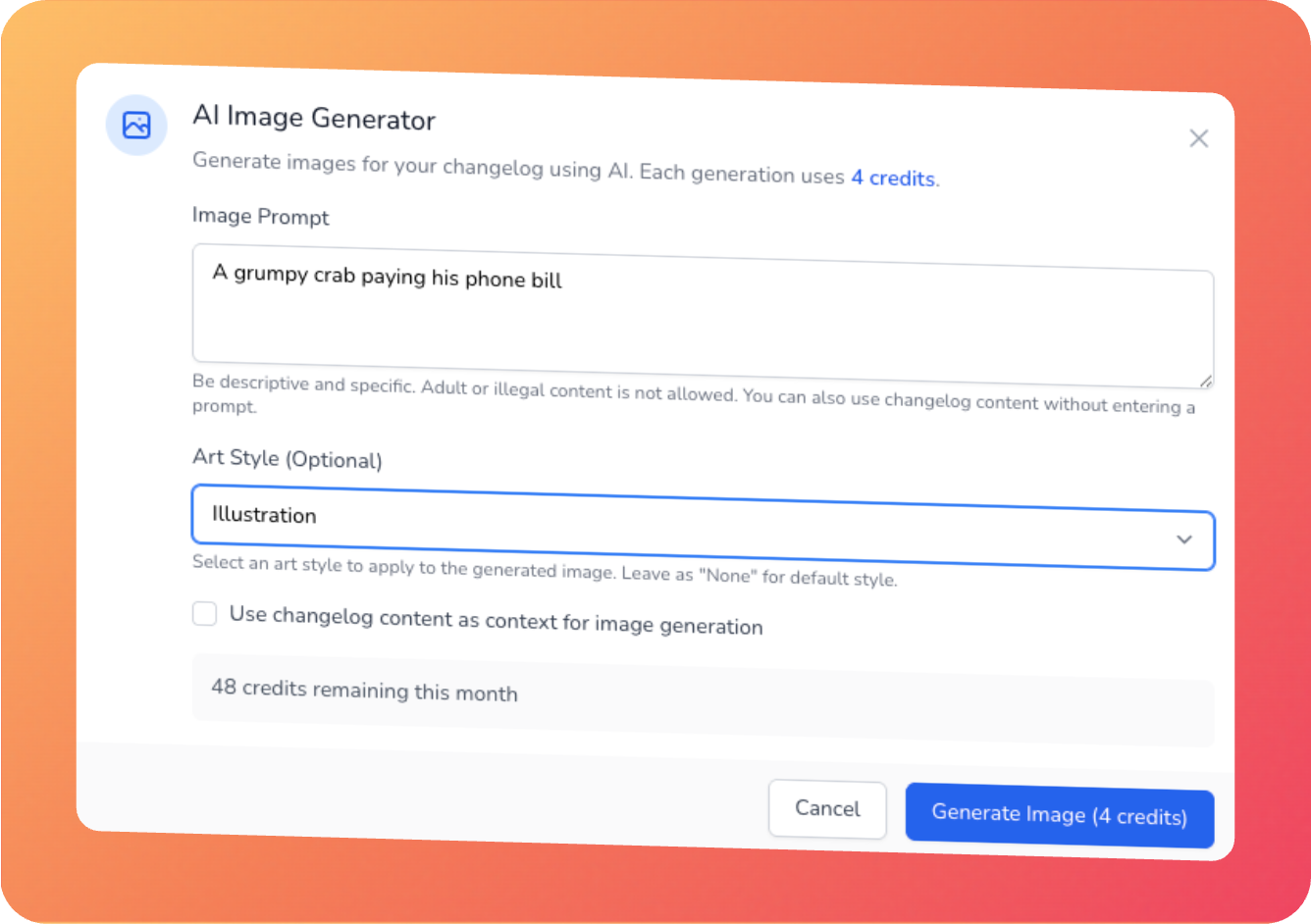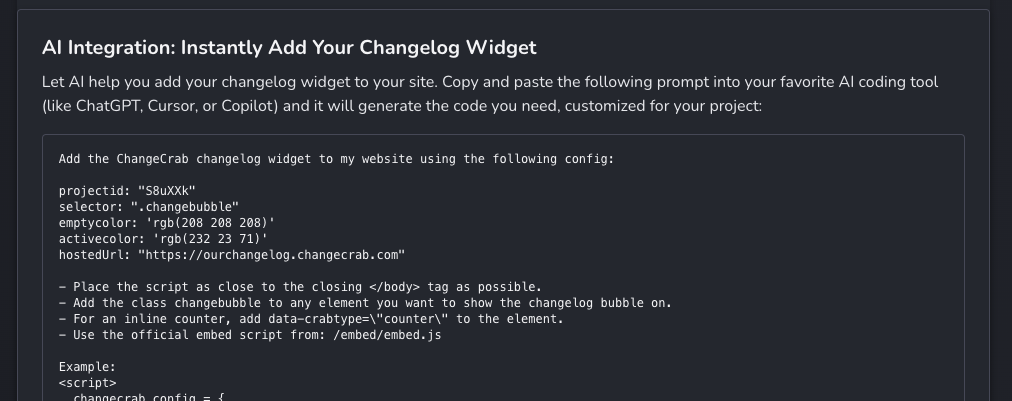New Feature: Multi-Language Changelog Translations
Unlock the power of global communication with our new feature that allows you to translate changelog entries into 15+ languages effortlessly!
With just a single click, your translations will maintain their original formatting and images, ensuring a seamless experience for your audience. Tailor your content for different audiences - whether they are developers, customers, marketing enthusiasts, or technical experts - by fine-tuning the translations to suit their needs per language. Plus, you can easily define glossary terms to keep product names, feature names, and technical jargon consistent across all languages.
Each translation requires only 0.5 AI credits, while editing remains completely free of charge. Plus, once you select a language, the translated entries will automatically appear on your public changelog, making it easier than ever to connect with your global user base.
Experience this feature today with ChangeCrab Premium and elevate your changelog to a worldwide audience!
For more info - click here
Thanks for trying out badges
Thanks to all users for trying out ChangeCrab badges, we've seen a great rate of adoption and we appreciate you giving it a try!
Great feedback from users so far
We've had some great feedback from existing users of badges, one change that's come out of this is a new badge variant. This will still show the bronze/silver/gold plan level, but it focus on "how many days since the last update", we hope this new option is useful for users who want to present an even stronger activity signal, more tailored to their update schedule.
Competitors are copying the feature (it's a good sign)
We're seeing competitors taking notice of the activity badge concept now, with both existing and newly started up changelog services talking about their own badge implementation. We're proud to have introduced a new standard tool to the market, and will continue to improve this based on user feedback and market research.
For more information on ChangeCrab activity badges check out our blog post here
Enhancements to Subscriber and Category Functionality
We've made several changes and additions in the areas of Subscriber and Category Functionality.
For Subscribers:
- Subscribers now have the flexibility to choose which changelog categories you wish to receive email notifications for.
- By default, a new user is offered the "All categories" option, but they can also select specific categories that are of particular interest, excluding those that aren't.
- Subscribers can effortlessly manage preferences at any time by using the "Manage preferences" link included in the notification emails, with no login required.
- If they have opted for "All categories," any newly added categories will automatically be included in their subscriptions.
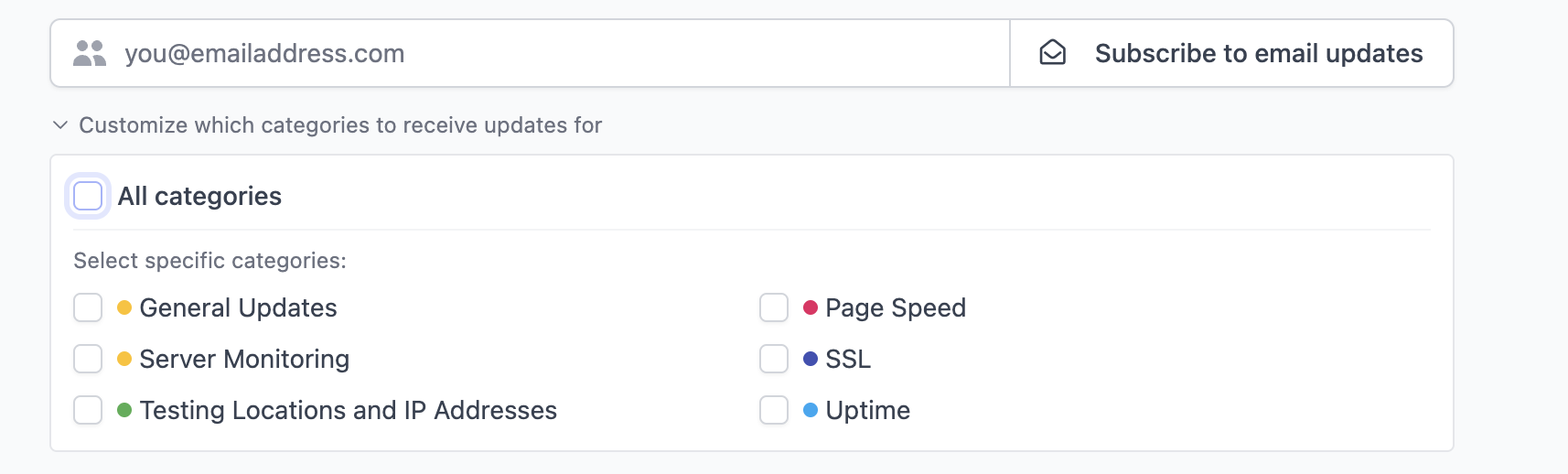
For Changelog Owners:
- The Subscribers page now provides a comprehensive overview of each subscriber's category preferences.
- You can easily edit any subscriber's category preferences directly from the admin panel.
- There is an option to bulk add or remove categories for all subscribers who have custom preferences.
- Users can be unsubscribed or re-subscribed without the need to delete them from your list.
Email Updates:
- Notification emails now feature a "Manage preferences" link, conveniently placed alongside the unsubscribe option.
- Subscribers will only receive emails pertaining to the categories they have chosen to subscribe to.
Enhanced Search Engine & AI Crawler Controls
We are excited to announce a significant update to our platform that revolutionizes the way you manage search engine and AI crawler access to your changelog. This enhancement provides you with more granular control, improved SEO capabilities, and enhanced privacy protections tailored to your needs.
What's New
Separate Controls for Search Engines & AI Crawlers
- Independent Management: Users can now control access for search engines (like Google, Bing) and AI crawlers (such as GPTBot, Claude, Perplexity) separately.
- Privacy Settings: Choose the appropriate privacy level for each type of crawler, ensuring your content is accessed according to your preferences.
Three Control Modes
- Block: Prevents any indexing or crawling, prioritizing user privacy.
- Allow: Enables standard indexing for optimal visibility in search results.
- Optimize: Facilitates enhanced indexing through automatic XML sitemaps, structured data, and optimized meta tags for better performance.
Enhanced SEO Features
- XML Sitemap Generation: Automatically create sitemaps to enhance search engine visibility for your changelogs.
- Structured Data: Implement Schema.org structured data to improve understanding and indexing by search engines.
- Canonical URLs & Meta Tags: Optimize your content with dynamic canonical URLs and tailored meta tags.
- Dynamic robots.txt: Automatically generated robots.txt files to guide crawlers effectively.
Improved Privacy
- Default Settings for Free Users: Your changelogs are now automatically protected, blocking both search engines and AI crawlers for enhanced privacy.
- Comprehensive Control for Paid Users: Gain access to all three control modes, allowing you to customize visibility and privacy according to your specific needs.
- Sensitive Content Protection: Better safeguards for sensitive changelog entries, ensuring they remain confidential.
Why This Matters
This comprehensive update empowers you with professional-grade tools to manage how your changelog is perceived in search results and how AI systems interact with your content. Whether your goal is to maximize visibility, maintain privacy, or strike a balance, you now have the flexibility to achieve it.
- For Free Users: Enjoy a privacy-first approach that automatically protects your changelogs.
- For Paid Users: Leverage advanced SEO tools like sitemaps and structured data to enhance your search rankings and overall discoverability.
Stay ahead with our enhanced controls and take charge of your content’s online presence like never before!
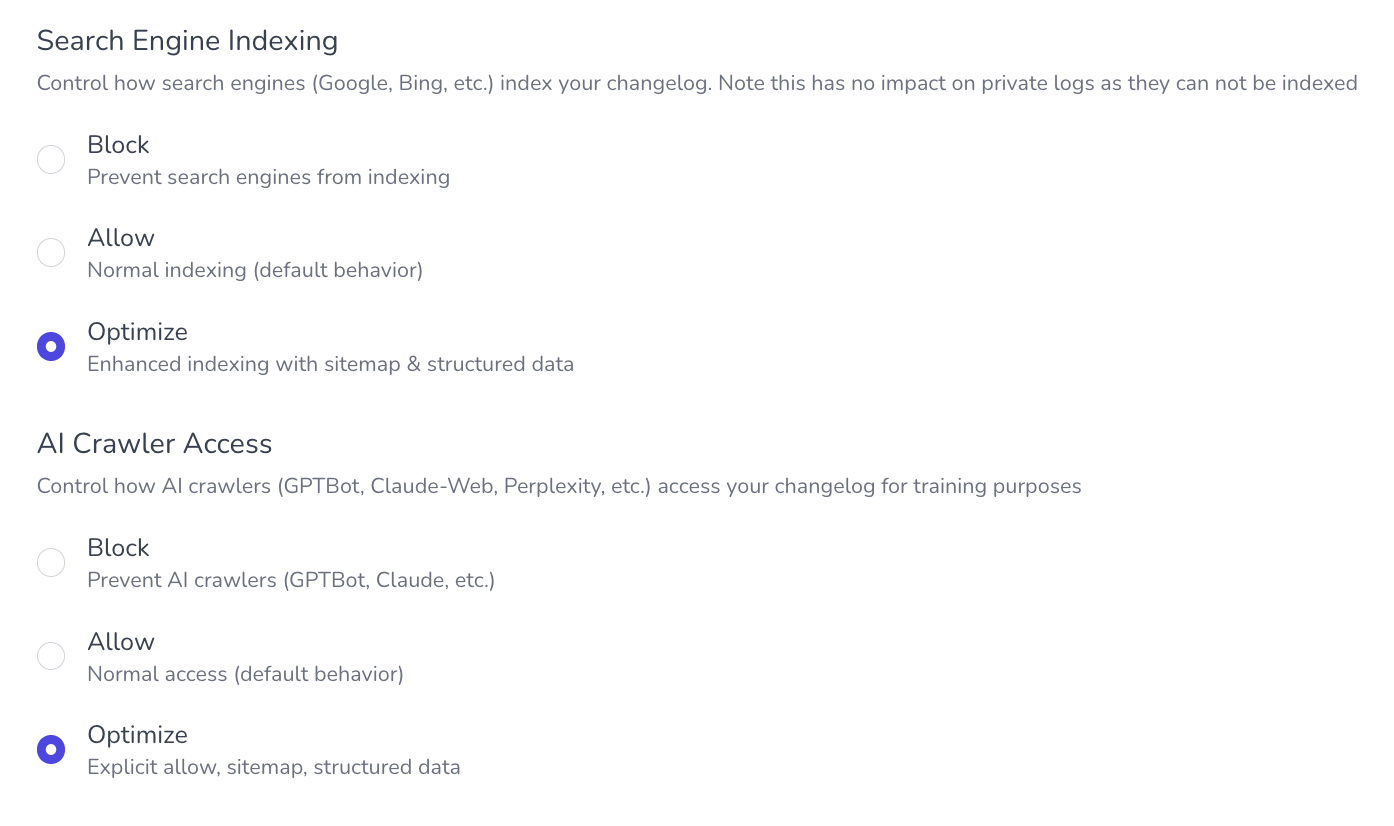
January so far...
Welcome to 2026 everyone and thanks for using ChangeCrab!
We're going to accelerate things and really up our game this year, so far in the first week of January we've had three releases, we'll take you through what's changed in this post:
Changecrab badges
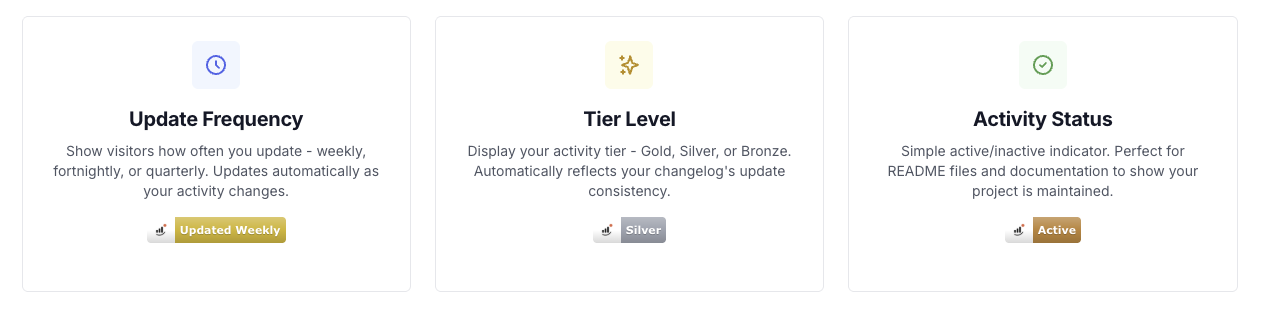
You can now add ChangeCrab badges to your website, README, or documentation to surface changelog activity at a glance.
Badges act as passive maintenance signals, showing whether a project is active and how frequently it’s updated—without requiring users to open the changelog.
Multiple badge types: activity status, update frequency, and tier level
Fair measurement based on consistency and recency
Auto-updating embeds with simple integration
Open API docs
New Open API compatible docs are now available and can be found here
Python SDK
Developers utilizing our API now have the option to use a python SDK
Documentation can be found on GitHub
Add ETA for Suggestions
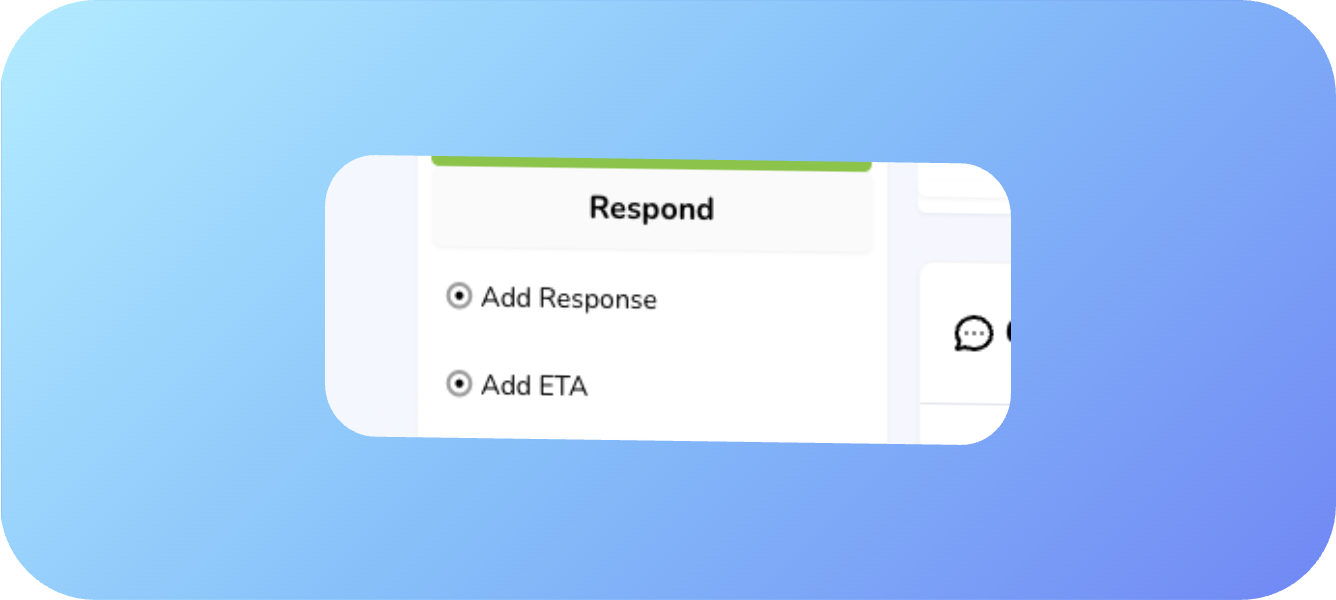
ETAs can now be added in response to suggestions. Changelog admins can apply, modify and remove these any time via the settings.
All published ETAs are publicly visible, at this time no notifications will be sent when a new ETA is added.
Any questions? Just reach out to our support team and we'll be happy to help!
API Announced field correction
We've corrected a typo in our API documentation and back-end systems which resulted in "anounced" being shown in place of the "announced" API field
The old field will remain valid so that users do not need to make changes to scripts, and this is now correct across all documentation.
Our latest updates!
It's been a busy week! Here are our latest changes and additions to ChangeCrab:
- Added Zapier integration, this is available under the integrations section of changelog settings, you can use ChangeCrab as a Action in Zapier allowing you to integrate with thousands of apps, creating changelogs from them. The integration is currently in beta for 90 days, we'll continue to add functionality and zap templates going forwards.
- Added a RSS import option, this is great for importing an existing changelog from headway, or another RSS compatible platform. You will see this import option when creating a new changelog.
- Improvements to the StatusCake integration, a more presentable look and feel paired with the ability to toggle visibility on the hosted, sidebar and inline changelog variants, individually.
- Added ChangeCrab tools, 6 tools to aid users with Changelog creation, Text analysis, git history retrieval and more, check them out here
- All users can now export their changelogs, this is great for backup and ensuring that every user has full autonomy over their own data. This can be found under the "Export" section in Changelog settings, and the export formats are: Markdown, HTML(full), HTML(snippet), JSON, RSS, ATOM & plain text.
- We have a new logo! You'll see this updated around the app
- The changelog editor, a core component of the service - has undergone a visual makeover, we've also improved the user experience with a redesign of the flow.
- Some fixes and improvements for edge cases with permissions when inviting team members.
- And last but not least, have you seen our newest blog post? Some useful tips here on how to utilise the ChangeCrab API to your advantage!
Exciting Update: Revamped Inline Changelog!
We're thrilled to unveil a stunning new look for the Inline changelog that enhances your experience! Enjoy the sleek, modern design that makes keeping track of updates even more enjoyable.
The best part? All existing embeds will be updated automatically—no action needed on your part. Experience the upgrade seamlessly!
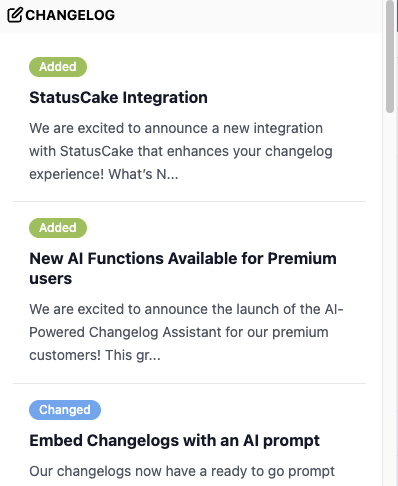
StatusCake Integration
We are excited to announce a new integration with StatusCake that enhances your changelog experience!
What’s New:
• Mini Status-Page Feature: Users can now seamlessly integrate a mini status-page at the top of their changelog, available on all plans. This feature allows you to provide real-time insights into the status of your services, ensuring transparency and trust with your users.
Benefits:
• Enhanced Communication: Keep your users informed about the status of your services directly within the changelog.
• Increased Engagement: Improve user interaction by providing instant updates and maintaining visibility on service performance.
• User Confidence: A dedicated status page helps build trust with your audience, showing that you prioritize uptime and reliability.
For detailed information about how to set up and utilize this new feature, please check out our latest blog post: https://changecrab.com/blog/31/new-changecrab-x-statuscake-integration-launched).
We are committed to continuously improving your experience, and we can’t wait to see how this new feature enhances your changelog!

New AI Functions Available for Premium users
We are excited to announce the launch of the AI-Powered Changelog Assistant for our premium customers! This groundbreaking feature harnesses the power of OpenAI’s ChatGPT to streamline the creation of polished, audience-specific release notes, enabling you to focus more on your product and less on documentation.
What’s New?
AI-Powered Changelog Creation
Our new AI assistant acts as your co-writer, transforming bullet-point notes into fully structured, professional updates that resonate with your audience. Whether you’re starting from scratch or refining existing content, the assistant is designed to adapt to your needs.
Key Features:
• 🤖 Smart Content Generation: Simply paste your list of commits or bullet points, hit Build, and watch the AI create a comprehensive changelog complete with headings, highlights, and upgrade tips.
• 🎯 Audience-Focused Tuning: Tailor your changelog for Developers, End Users, or Stakeholders. The AI adjusts the content to provide the right level of technical depth or business impact.
• 🎨 Tone Customization: Match your brand’s voice in one click, whether you require a formal, friendly, technical, or enthusiastic tone.
• 🌍 Multi-Language Support: Produce localized release notes instantly, ensuring you can reach your global audience without the need for external translation workflows.
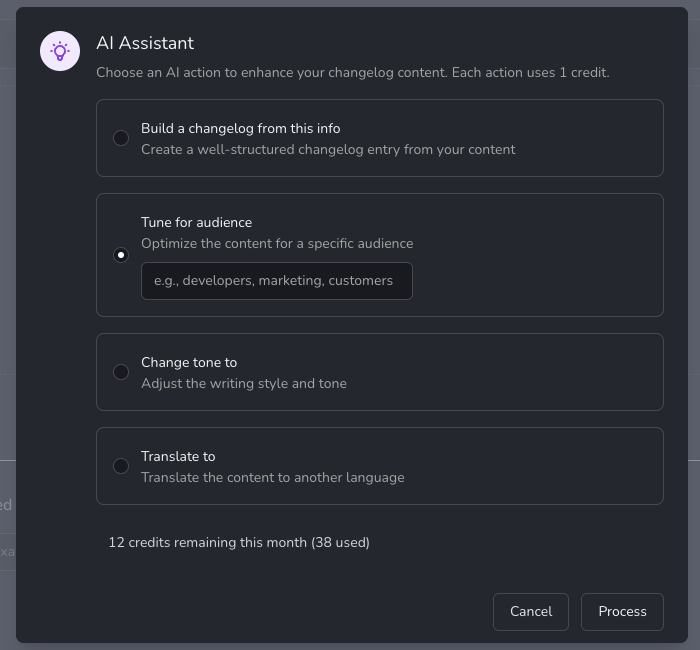
How It Works:
1. Open the Editor: Premium accounts will find a new AI button in the toolbar.
2. Pick an Action: Choose from Build, Tune, Tone, or Translate.
3. Review the Draft: Your complete changelog will be generated in seconds.
4. Refine & Publish: Make any necessary tweaks before hitting Publish or scheduling as usual.
Credit System
AI requests operate on a monthly credit system included with premium plans. Each action consumes one credit. A tracker in your dashboard helps you manage your usage effectively.
Real-World Benefits:
• Developers: Save time on documentation while ensuring technical accuracy.
• Product Managers: Communicate scope and value clearly to any stakeholder.
• Marketing Teams: Generate engaging, brand-consistent copy that drives user adoption.
Best Practices:
• Start with clear, detailed bullet points for sharper outputs.
• Specify your audience to ensure appropriate detail levels.
• Always review before publishing; the AI provides the framework, you add the final polish.
• Combine AI efficiency with your expertise for optimal results.
Technical Foundation
Powered by OpenAI’s GPT-4o-mini, the assistant delivers quick responses (often in under five seconds) with secure and stateless processing. All prompts are encrypted in transit, and no data is stored post-completion.
Pricing & Availability
The AI-powered changelog creation feature is now available to all premium subscribers. Your plan includes credits, with additional top-ups available if needed during busy release cycles—no configuration required.
Looking Ahead:
We’re already working on:
• Additional AI actions (summaries, changelog to blog conversion, and more).
• Broader language support for emerging markets.
• Deeper tool integrations with CI pipelines, Git providers, and project boards.
• Analytics to track which changelog entries drive the most engagement.
Conclusion
The AI-Powered Changelog Assistant merges machine efficiency with human oversight, resulting in timely, engaging release notes that inform, delight, and drive adoption—without adding overhead to your release cycle.
Ready to see it in action? [Upgrade to Premium](https://changecrab.com/billing) and create your first AI-generated changelog today!
Private Changelogs added
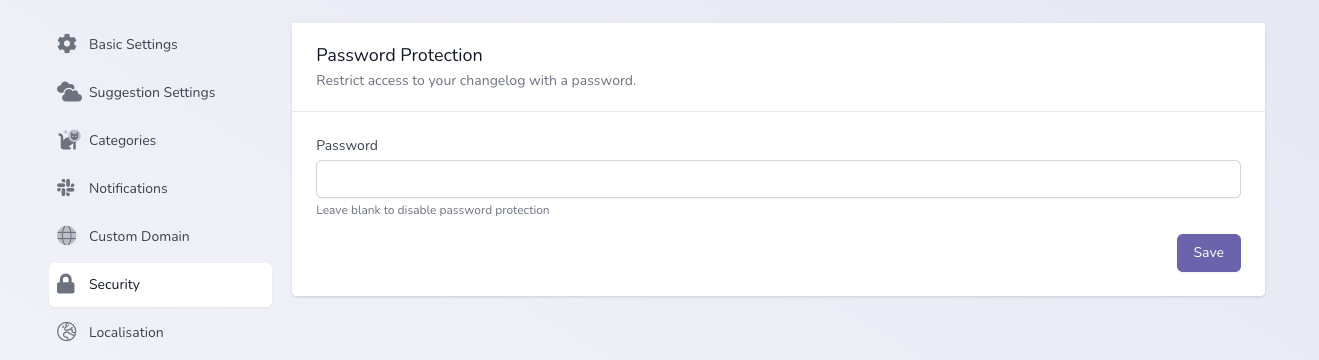
Great news! We now support proper Private Changelogs for premium users, these can still be hosted on the same changecrab or CNAME'd URL, but now you can define a password that allows access.
Passwords are encrypted and secure on our side, when a user enters a password they will get access to all variants of that specific changelog for 30 days without needing to authenticate again on the same device.
Remember, reduce your risk, and always use different passwords for different services!
-----
If you have any questions or feedback on this, just reach out to our support team!
API Beta Now Available
The first version of our API is now live and in Beta for paid users, this will allow you to automate & execute the following tasks via our API:
- Create changelog
- Update changelog
- Delete changelog
- Create changelog post
- Update changelog post
- Delete changelog post
We've added a new page in app where it will be possible to generate API keys in a secure fashion, and you will also find a new section with the full API documentation
We will incrementally roll out updates and improvements during the Beta period, please stay tuned and feel free to let us know via support if you have any feedback
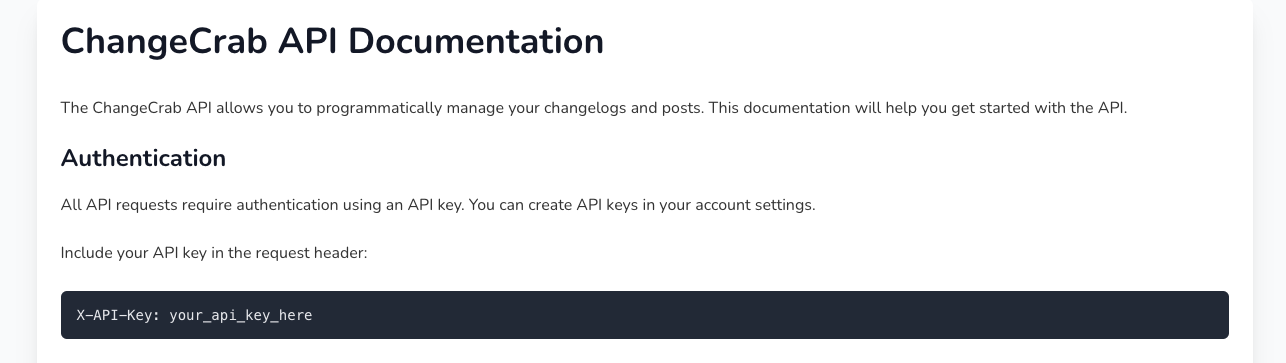
New Feature: Changelog Stats
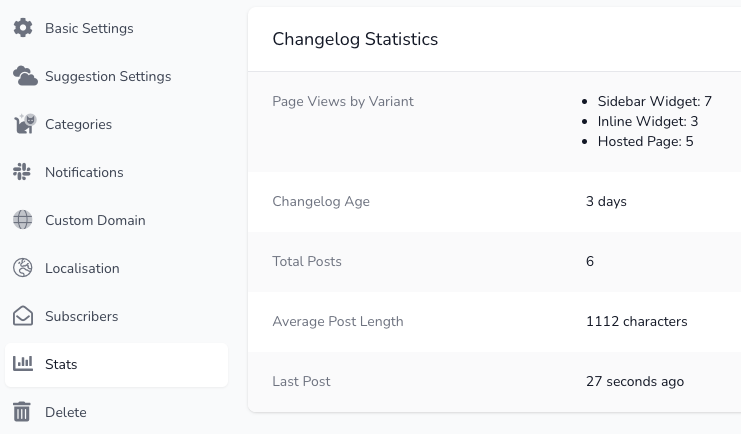
Changelog stats are now available for all users, and can be viewed via Changelog settings.
This feature will allow you to keep an eye on how many page views you are getting on your changelogs, as well as some other general information.
Something else you'd like to see here? Reach out to our team and let us know!
🐣 Happy Easter from the Team! 🐣
We hope everyone is having a wonderful Easter!
Behind the scenes, we’re hard at work making improvements, fixing bugs, and planning for the future. Our goal is to deliver the best possible experience for you — and that means listening closely to your feedback.
What’s happening right now:
- We are conducting a full review of historic feature requests and bug reports to ensure that any outstanding issues are addressed or added to our roadmap.
- Our focus is on delivering meaningful updates that improve usability, stability, and functionality.
Exciting features on the way:
- Full API Access: Easily integrate with our platform programmatically, enabling greater automation and flexibility.
- AI-Powered Tools: Generate changelogs, suggest improvements, and enhance your workflows with smart, AI-driven functionality.
We can’t wait to share more details with you soon. Stay tuned for updates, and as always — thank you for being part of our community!
Payment Changes & Fixes
We deployed some changes and fixes for the subscription system:
- Resolved several edge cases where subscriptions could fail erroneously
- Resolved an issue with currency detection
- Purchasing a subscription will now apply paid privileges to all teams on the account rather than a single team
Make something people want. Then make it easy for them to pay you. Sam Altman
Improvements and fixes for the Changelog editor
✨ What’s New?
We’ve rolled out a series of behind-the-scenes upgrades to supercharge your changelog editing flow. No more clunky moments — just smooth, streamlined editing, like you’re Neo in front of a terminal.
🐛 Bug Fixes
Squashed the pesky “invisible update” bug that caused edits to vanish into the void
Resolved issues where undo/redo would occasionally misbehave (bad editor, no biscuit)
Removed issues with the various list functions
🚀 Performance Improvements
Faster load times – The editor now spins up quicker than a hot deploy on a Friday night
Smarter autosave – Less resource-intensive, more reliable (and slightly more polite)
Smoother scrolling and input response – It’s like your keyboard and the editor are finally in sync
🌈 User Experience Enhancements
The UI is now sleeker and more responsive — every keystroke should feel ✨snappy✨
Improved feedback when saving, publishing, or accidentally triggering the “oh no I didn’t mean to do that” moments
🔮 TL;DR
“All users will now have a more streamlined experience while editing changelogs.”But also: it’s faster, it’s smarter, and it won’t ghost your edits anymore.
Welcome to our changelog
We're freshening up and starting a brand new changelog!
Here we'll keep you in the loop on our ongoing journey to make ChangeCrab the best tool for communicating changes to your users and collecting their feedback
Stay Updated
We're looking forward to talking about all our changes, updates and improvements to our service as we move forward. We hope you'll keep an eye on our progress and let us know what you think. Feel free to reach out to our support team and say hello!
 Powered by ChangeCrab
Powered by ChangeCrab